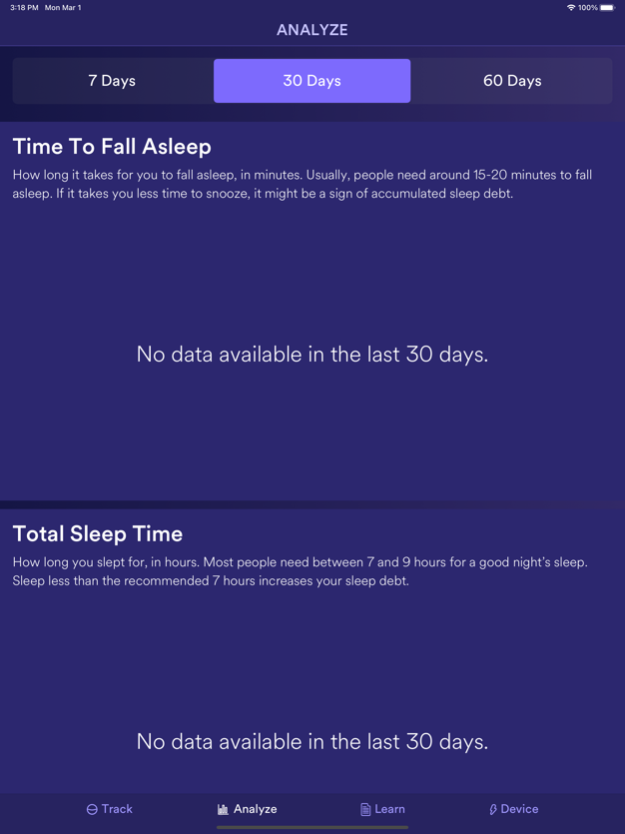Circadia Track 1.2.86
Continue to app
Free Version
Publisher Description
This is a free Companion App that allows you to connect to and configure your Circadia Contactless Sleep Tracker to monitor your sleep.
* Create and manage your Circadia User Profile
* Configure your Circadia Sleep Tracker to connect it to your home Wi-Fi network
* Track your sleep using our state-of-the-art bedside Contactless Sleep Tracker
* Record how you feel about your sleep using the in-app Sleep Diary
* View information about quality of your sleep and monitor your progress in improving it
* Analyze your data to modify your sleep behavior
* Update your Circadia Sleep Tracker with the latest software updates
* View and share your results online by logging in to https://user.virtualsleepclinic.com
Clinically validated sleep-lab tested technology with analysis of:
* Sleep stages (Wake, Light, Deep, REM)
* Circadian rhythm (web)
* Sleep metrics (Sleep Onset, Total Sleep Time, Wake after Sleep Onset, and Sleep Efficiency)
* Respiration and body motion
Designed and trusted by world-class sleep experts Professor Adrian Williams and Professor Russell Foster.
Coming soon:
* Smart Wake-Up Alarm
* Set appointments and get advice from a coach, therapist, or specialist
Mar 1, 2021
Version 1.2.86
Email subscription issue fixed.
About Circadia Track
Circadia Track is a free app for iOS published in the Health & Nutrition list of apps, part of Home & Hobby.
The company that develops Circadia Track is Circadia Technologies Ltd.. The latest version released by its developer is 1.2.86.
To install Circadia Track on your iOS device, just click the green Continue To App button above to start the installation process. The app is listed on our website since 2021-03-01 and was downloaded 1 times. We have already checked if the download link is safe, however for your own protection we recommend that you scan the downloaded app with your antivirus. Your antivirus may detect the Circadia Track as malware if the download link is broken.
How to install Circadia Track on your iOS device:
- Click on the Continue To App button on our website. This will redirect you to the App Store.
- Once the Circadia Track is shown in the iTunes listing of your iOS device, you can start its download and installation. Tap on the GET button to the right of the app to start downloading it.
- If you are not logged-in the iOS appstore app, you'll be prompted for your your Apple ID and/or password.
- After Circadia Track is downloaded, you'll see an INSTALL button to the right. Tap on it to start the actual installation of the iOS app.
- Once installation is finished you can tap on the OPEN button to start it. Its icon will also be added to your device home screen.